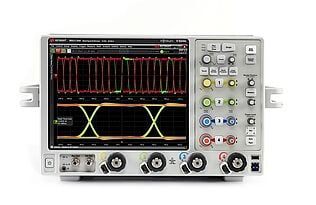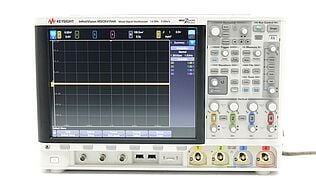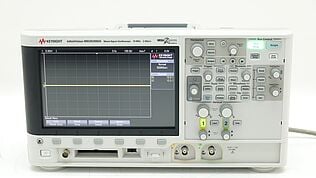- Introduction
- Understanding Auto Scale
- Benefits of Using Auto Scale
- How Auto Scale Works
- Signal Detection
- Adjustment Calculation
- Display Optimization
- Auto Scale Performance and Adjustments by Usage Scenario
- When to Use Auto Scale
- Tips for Using Auto Scale Effectively
- Conclusion
- Whenever You’re Ready, Here Are 5 Ways We Can Help You
Did you know that the average modern oscilloscope contains features designed to significantly simplify and expedite your measurement tasks?
One of these key features is the ‘Auto Scale’ function, a tool that automatically adjusts the display settings to present the best possible view of your signal.
For electrical engineers, technicians, and anyone involved in electronics design or troubleshooting, understanding and effectively using the auto scale function can drastically improve efficiency and accuracy.
Understanding Auto Scale
Auto scale is a feature found in digital oscilloscopes designed to automatically adjust various display settings such as:
- vertical sensitivity
- horizontal time base
- trigger levels
This ensures that the signals you are measuring are optimally displayed on the oscilloscope screen.
| Key Takeaway |
|---|
| Auto scale streamlines oscilloscope setup by automatically adjusting display settings for an optimal signal view. However, we recommend supplementing auto scale with manual adjustments for enhanced precision and accuracy. |
Certified Refurbished Oscilloscopes On Sale Now
Benefits of Using Auto Scale
Auto scale brings practical advantages to the table, enhancing both the workflow and outcome of signal analysis tasks.
- Time efficiency: Auto scale significantly reduces the manual labor involved in achieving an optimal view of your signal. Instead of spending time tweaking vertical sensitivity, horizontal time base, and trigger levels, you can rely on auto scale to perform these adjustments in seconds. This is particularly valuable in fast-paced environments or when you need to analyze multiple signals quickly.
- Ease of use: For newcomers and seasoned professionals alike, setting up an oscilloscope to display complex signals can be daunting. Auto scale simplifies this process, making the oscilloscope more accessible to beginners without sacrificing the needs of advanced users. It allows you to focus on the analysis rather than on configuring settings, making it especially useful in educational settings or during preliminary diagnostics.
- Accuracy: Manual adjustments, while precise, are prone to human error, especially under time constraints or in high-stress situations. Auto scale minimizes these errors by automatically determining the optimal settings based on the signal's characteristics. This ensures a more accurate and reliable representation of the signal, crucial for detailed analysis and troubleshooting.
How Auto Scale Works
Let’s dive deeper into the mechanics of auto scale. We’ll show you a multistep process designed to fine-tune your signal's display with precision.
Signal Detection
The first step in the auto scale process is signal detection. The oscilloscope samples the incoming signal to assess its frequency, amplitude, and overall behavior.
This initial analysis is critical as it informs the oscilloscope about the type of signal it's dealing with, whether it's a simple sine wave, a complex digital signal, or something entirely different.
By understanding the signal's characteristics, the oscilloscope can make informed decisions on how best to display it.
Adjustment Calculation
Once the oscilloscope has a clear understanding of the signal, it proceeds to calculate the necessary adjustments.
This involves a complex algorithm that determines the optimal vertical scale (volts per division) to clearly show the amplitude of the signal. The appropriate horizontal scale (time per division) to effectively display its frequency or time characteristics, and the best trigger settings to stabilize the signal's display.
This step is where the oscilloscope's processing power comes into play, analyzing the signal's parameters to tailor the display settings for clarity and visibility.
Display Optimization
The final step is applying the calculated adjustments to optimize the signal's display. The oscilloscope automatically changes its settings according to the calculations, often within fractions of a second, presenting the user with the best possible view of the signal.
This scaling and triggering adjustments may also involve automatic activation of certain filters or measurement functions to further enhance the signal's readability.
For instance, if the signal contains a lot of high-frequency noise, the oscilloscope might engage a low-pass filter to clean up the display, making the underlying waveform easier to analyze.
Auto Scale Performance and Adjustments by Usage Scenario
| Usage Scenario | Performance | Recommended Adjustments | Additional Notes |
| Simple Sine Waves | Excellent | Minimal to none | Auto scale typically provides an accurate display without further adjustments. |
| Complex Digital Signals | Good | May require manual adjustment of time base or trigger settings. | Auto scale can display the signal, but fine-tuning helps in capturing specific signal characteristics. |
| High-frequency Signals | Variable | Often requires fine-tuning of vertical sensitivity and trigger levels. | Auto scale might not capture the full detail of very high-frequency signals without manual adjustments. |
| Low-amplitude Signals | Good | Adjustment of vertical sensitivity maybe necessary. | Auto scale may need assistance in optimizing the visibility of signals with small voltage variations. |
| Signals with Noise | Good | Utilization of filters or adjustment of bandwidth settings. | Auto scale can be complemented by manual noise reduction techniques to clarify the signal. |
| Pulse Width Modulated (PWM) Signals | Good | Manual adjustment of time base for detailed pulse analysis. | Auto scale provides a general view, but detailed examination of pulses may require manual settings. |
This table is your quick reference for tailoring the auto scale feature of your oscilloscope to various signal types and scenarios. It will help you understand where it shines and where it might need a helping hand through manual adjustments.
When to Use Auto Scale
Auto scale serves as your first line of assistance in a variety of scenarios, making it easier for you to focus on what truly matters—the signal itself. Here’s when you should consider using auto scale:
- Initial setup: When you're starting out with a new measurement or connecting a signal for the first time, auto scale provides a quick and effective way to get a reasonable display setup. It's like having an expert assistant by your side, ready to present the signal in an understandable manner without the need for manual tinkering.
- Complex signals: Encountering signals with complex or unpredictable characteristics can be daunting. Auto scale analyzes and adjusts the display settings to accommodate the signal's complexity, saving you valuable time that would otherwise be spent on manual adjustments.
- Educational purposes: In educational settings, where the focus is more on understanding signal behavior and analysis rather than mastering oscilloscope operation, auto scale is incredibly beneficial. It allows students to quickly see and interpret signals, simplifying the learning process and allowing them to focus on the principles of electronics rather than the intricacies of equipment setup.
While auto scale is a powerful feature, it's important to recognize its limitations. For applications requiring the utmost precision or when working with very high-frequency signals, manual adjustments may still be necessary.
Auto scale can provide a solid starting point, but finessing the settings manually allows you to tailor the oscilloscope's performance to match the specific demands of your task.
This fine-tuning is crucial for capturing subtle signal details or when precise measurement accuracy is paramount.
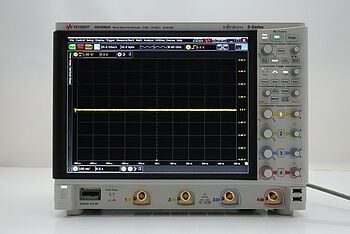
Tips for Using Auto Scale Effectively
To harness the full potential of this feature on your oscilloscope, consider these strategic tips:
- Know your signal: Before relying on auto scale, you should have a foundational knowledge of your signal's characteristics. This understanding allows you to predict how the oscilloscope might adjust its settings in response to your signal. For instance, knowing whether your signal is expected to have high amplitude variations or rapid frequency shifts can help you evaluate the auto scale adjustments. This will help you to make informed decisions on any further manual tweaks.
- Combine with manual adjustments: While auto scale provides a convenient starting point by quickly setting up your oscilloscope to display the signal of interest, it's not always the final step for precision work. After using auto scale, take the time to fine-tune the settings manually. This dual approach ensures that you capture the nuances of your signal with greater accuracy. Adjusting parameters like the trigger level or vertical sensitivity can unveil details that it might initially overlook, especially in signals with subtle features.
- Regular calibration: Regular calibration of your oscilloscope will ensure the auto scale feature is performing optimally. Calibration ensures that the measurements and adjustments made by the oscilloscope are accurate and reliable. This process adjusts the oscilloscope’s internal components to standard reference levels, ensuring the auto scale feature bases its adjustments on precise and accurate measurements. Regular calibration not only improves the performance of auto scale but also extends the overall reliability and accuracy of your oscilloscope for all measurements.
Find The Perfect Oscilloscope
Select up to 3 instruments to compare
Enable Notifications
In order to use this feature, you need to enable notifications.
Manage notification preferences
Conclusion
The auto scale feature in your oscilloscope is a crucial tool for quickly achieving optimal signal display. It makes setting up easier, efficiently handles complex signals, and proves invaluable in educational contexts.
While auto scale provides a great starting point, remember that fine-tuning and regular calibration are key to maintaining precision and accuracy in your measurements.
If you're in the market for high-quality, yet budget-friendly testing equipment, consider exploring the Keysight Used Equipment Store. Here, you can find a comprehensive selection of premium used oscilloscopes, spectrum analyzers, function generators, and multimeters. It's an excellent resource for improving your testing capabilities, ensuring you have access to top-notch tools without stretching your budget.

Whenever You’re Ready, Here Are 5 Ways We Can Help You
- Browse our Premium Used Oscilloscopes.
- Call tech support US: +1 800 829-4444
Press #, then 2. Hours: 7 am – 5 pm MT, Mon– Fri - Talk to our sales support team by clicking the icon (bottom right corner) on every offer page
- Create an account to get price alerts and access to exclusive waitlists.
- Talk to your account manager about your specific needs.