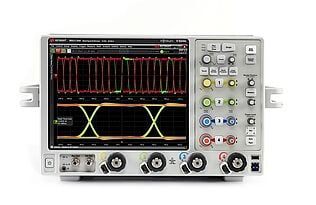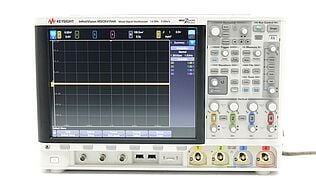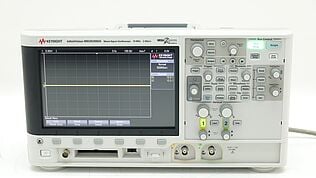- Introduction
- What is Autoset?
- How Does Autoset Work?
- Detection
- Vertical Scaling
- Horizontal Timing
- Triggering
- Pros and Cons of Autoset
- Advantages
- Disadvantages
- When to Use Autoset
- Best Scenarios for Using Autoset
- Scenarios Where Manual Adjustment Might Be Better
- Comparison Between Manual and Autoset Configuration
- Tips for Using Autoset Effectively
- 1. Start Fresh
- 2. Check the Basics
- 3. Understand its Limits
- 4. Combine Both Methods
- Applications and Use Cases for Autoset
- Educational Settings
- Rapid Prototyping
- Field Testing
- Production Line Monitoring
- Conclusion
- Whenever You’re Ready, Here Are 5 Ways We Can Help You
此页面暂时不提供中文版本。我们计划在不久的将来提供更多内容并支持中文。
感谢您的投票。Did you know that on average, engineers spend about 10% of their oscilloscope usage time trying to adjust settings for the optimal waveform display? That's quite a significant chunk of time when you think about the multitude of tasks awaiting an engineer's attention.
Yet, the modern solution, Autoset, has emerged as a game-changer in the realm of oscilloscope operations, dramatically slashing this calibration time to a mere few seconds! This not only enhances efficiency but also allows engineers to focus on in-depth analysis and troubleshooting without the hurdle of initial setup delays.
Dive into the wonders of Autoset and discover how it's revolutionizing waveform display settings.
Buy Oscilloscopes at a Great Discount
What is Autoset?
Autoset is an automatic adjustment feature found in modern digital oscilloscopes. With the press of a button, the oscilloscope automatically determines and applies the most appropriate settings for vertical scale, horizontal time base, and trigger level to display an incoming signal optimally.
| Key Takeaway |
|---|
| Autoset in oscilloscopes streamlines waveform analysis by automatically adjusting settings for optimal display, allowing users to focus on data interpretation rather than manual calibration, enhancing efficiency and accuracy. |
How Does Autoset Work?
Autoset uses advanced algorithms and a series of measurements to analyze the incoming waveform. Based on the waveform's characteristics, the oscilloscope then configures itself for the best possible display.
Let's delve deeper into the intricacies of the Autoset process and explore how each step enhances the functionality of oscilloscopes.
Detection
The very foundation of the Autoset process begins with detection. Here's what it involves:
- Frequency recognition: The oscilloscope starts by identifying the dominant frequency of the incoming signal, which aids in subsequent time base and triggering settings.
- Amplitude assessment: Simultaneously, the device gauges the peak-to-peak amplitude of the waveform. This measure ensures that the displayed signal makes optimal use of the available screen real estate.
Vertical Scaling
Once the waveform's amplitude is determined, the oscilloscope needs to ensure it's displayed correctly:
- Optimal fit: The device adjusts the vertical scale so that the waveform neither clips off the screen nor is it too small to analyze. This is achieved by selecting an appropriate volts-per-division setting.
- Enhanced visibility: Proper vertical scaling ensures that even subtle waveform details are clearly visible, facilitating better analysis and interpretation.
Horizontal Timing
The frequency of the detected signal heavily influences this step:
- Time base selection: Depending on the waveform's frequency, the oscilloscope determines the most suitable time-per-division setting. For higher frequencies, a faster time base is chosen, and for lower frequencies, a slower one is preferred.
- Optimal display: The aim is to display a few periods of the waveform on the screen, providing users with a comprehensive view of its behavior over time.
Triggering
The last but arguably the most crucial step in the Autoset process:
- Level setting: The oscilloscope determines the voltage level at which the waveform will be "captured" or triggered. Properly set, it stabilizes repetitive waveforms, making them stand still on the screen.
- Type selection: Depending on the signal's nature, the oscilloscope might opt for different trigger types, such as edge triggering (for digital signals) or pulse width triggering (for signals with specific pulse characteristics).
Through these meticulously executed steps, the Autoset feature ensures that users get an optimal, stable, and clear display of the waveform in question, eliminating the need for manual tweaks and saving invaluable time.
Pros and Cons of Autoset
While the Autoset function is a useful feature for many oscilloscope users, it's essential to understand its strengths and limitations. By delving into its advantages and disadvantages, users can make informed decisions about when and how to utilize this feature effectively.
Advantages
- Speed: It's fast. Instead of fumbling with settings, you're up and running in seconds.
- User-friendly: Perfect for beginners, but also appreciated by experts in a hurry.
- Consistency: Delivers consistent results, which can aid in making comparisons.
Disadvantages
- Not always perfect: In complex signal situations, manual adjustment might still be required.
- Over-reliance: Engineers may not learn the intricacies of oscilloscope settings if they always depend on autoset.
- Not suitable for all signals: Autoset works best with periodic waveforms like sine, square, and triangle waves.
When to Use Autoset
Autoset isn't for every scenario, but knowing when it shines can greatly aid in your tasks.
Best Scenarios for Using Autoset
- Preliminary checks: If you're just beginning your tests or if the signal type is unknown.
- Routine measurements: If the signals are common and well-known.
- Teaching: For demonstration purposes, especially with students unfamiliar with oscilloscopes.
Scenarios Where Manual Adjustment Might Be Better
- Complex waveforms: Involving modulations or multiple signals.
- Low-amplitude or noise-laden signals: Autoset might struggle to distinguish the main waveform.
- Precise measurements: When you require a specific setup for detailed analysis.
Comparison Between Manual and Autoset Configuration
To illustrate the difference, let's compare both methods in a simple tabular form:
| Parameter | Manual Configuration | Autoset Configuration |
|---|---|---|
| Time taken | Varies; can be lengthy depending on experience | Usually a few seconds |
| Accuracy | Dependent on user expertise | Generally accurate for basic signals |
| Consistency | Can vary with each setup | Consistent for similar signals |
| Flexibility | Full control over all settings | Adjusts based on algorithm |
| Learning Curve | Steeper, especially for beginners | Almost none |
Tips for Using Autoset Effectively
To truly harness the full potential of the Autoset feature, users should adopt specific best practices. These tips will ensure that you derive the utmost benefit from Autoset while also being prepared to manage its limitations.
1. Start Fresh
It's a good idea to begin with a clean slate by resetting your oscilloscope. This ensures that any previous settings don't interfere with the new Autoset configuration. If your oscilloscope has been dormant for a while, consider running a self-calibration to ensure optimal performance.
2. Check the Basics
Before activating Autoset make sure your probes are securely connected to both the oscilloscope and the device under test. Regularly compensate your probes, especially when switching between devices or after long durations. This ensures accuracy in your readings.
3. Understand its Limits
Autoset is powerful, but it's not perfect. Be aware of scenarios where it might falter. In cases with multiple superimposed signals or non-periodic waveforms, Autoset might not always provide the best view. If your signal is close to the noise level, manual adjustments can offer better clarity.
4. Combine Both Methods
For the best of both worlds, let Autoset give you a quick overview and basic setup. Dive in and tweak specific settings for a more detailed or clearer view, especially if you have specific requirements or if the displayed waveform isn't as expected.
Applications and Use Cases for Autoset
The Autoset feature, while designed for general convenience, finds its true potential in specific scenarios. Let's delve into some real-world applications and use cases where the power of Autoset shines brightest.
Educational Settings
When introducing students to the world of oscilloscopes, the Autoset function serves as a gentle bridge. It eases the often intimidating process of learning oscilloscope operations. Rather than being overwhelmed by the myriad of settings, novices can concentrate on understanding and interpreting waveforms. For educators conducting lab demonstrations, it streamlines the setup, ensuring that the focus remains on teaching rather than tinkering.
Rapid Prototyping
The bustling atmosphere of electronics R&D labs, where engineers often switch between multiple prototypes, is another domain where Autoset proves invaluable. The feature accelerates the iterative testing process, swiftly transitioning from one test setup to another.
When engineers need a preliminary glance at a waveform before a deep-dive analysis, Autoset offers a quick and informative snapshot, streamlining the early stages of diagnostics.
Field Testing
Engineers and technicians venturing out into the field, often in unpredictable environments, can attest to the versatility of Autoset. The feature is adept at quickly adapting to a wide range of signal conditions, which can be a lifesaver in unfamiliar terrains.
Additionally, fieldwork often requires swift operations, and with Autoset's rapid calibration capabilities, technicians can achieve timely and accurate results, maximizing their on-site efficiency.
Production Line Monitoring
The manufacturing sector, particularly in quality control and monitoring, benefits immensely from Autoset. Given the repetitive nature of tests on production lines, the feature ensures a consistent benchmark across multiple device tests. This consistency plays a crucial role when anomalies arise. If a waveform appears irregular, Autoset's efficient calibration helps operators detect and address potential issues without delay.
Conclusion
The Autoset function in oscilloscopes is more than just a feature; it represents a leap in user-centric design and efficiency. It eases the learning curve for novices while providing experts with swift setups for their waveform analyses.
From educational settings, where it paves the way for focused learning, to the rigorous demands of R&D labs and the unpredictable terrains of field testing, Autoset is an invaluable tool.
Putting the spotlight on features like Autoset in oscilloscopes shows just how important good test equipment is in electronics and engineering. High-quality tools do more than just give accurate readings; they help spark new ideas, keep things safe, and save us a lot of time.
If you're looking for the best in premium used testing equipment, Keysight's Used Equipment Store is your ultimate source, where quality meets unbeatable affordability.
Upgrade your toolkit, elevate your projects, and ensure optimal performance every time with Keysight's trusted used products from oscilloscopes and signal analyzers to network analyzers and meters. Make the smart choice today!

Browse Oscilloscopes at a Great Discount
最多可以选择3台仪器进行对比
Enable Notifications
In order to use this feature, you need to enable notifications.
Manage notification preferences
Whenever You’re Ready, Here Are 5 Ways We Can Help You
- Browse our Premium Used Oscilloscopes.
- Call tech support US: +1 800 829-4444
Press #, then 2. Hours: 7 am – 5 pm MT, Mon– Fri - Talk to our sales support team by clicking the icon (bottom right corner) on every offer page
- Create an account to get price alerts and access to exclusive waitlists.
- Talk to your account manager about your specific needs.