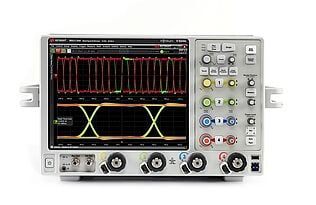- Introduction
- Battery Corrosion: Causes and Effects
- Safety Precautions Before Cleaning Battery Corrosion
- Tools and Materials Needed for Effective Cleaning
- Step-by-Step Guide to Removing Battery Corrosion
- 1. Preparation Instructions
- 2. Applying the Cleaning Solution
- 3. Scrub the Terminals
- 4. Rinse with Distilled Water
- 5. Dry and Reconnect the Battery
- Preventative Measures to Avoid Future Corrosion
- Alternative Cleaning Methods: When to Use Them
- When to Use Alternative Cleaning Methods
- Advantages and Disadvantages of Alternative Methods
- Detect Battery Corrosion Before It Costs You: Browse Like-New Testing Solutions
- Conclusion
- Whenever You’re Ready, Here Are 5 Ways We Can Help You
此页面暂时不提供中文版本。我们计划在不久的将来提供更多内容并支持中文。
感谢您的投票。Have you ever found yourself mid-project, only to discover that corrosion on your battery terminals has slowed everything down?
You need a solution that is quick and effective—a method that keeps corrosion at bay without damaging your batteries. But with so many cleaning techniques out there, it's hard to know which will actually work and provide long-lasting results.
In this guide, we’ll clear up the confusion surrounding battery corrosion cleaning methods. From understanding why corrosion happens to selecting the right tools and using a proven cleaning method, you’ll gain the knowledge to keep your batteries performing at their peak.
Battery Corrosion: Causes and Effects
Battery corrosion is a common yet troublesome issue, resulting from the accumulation of corrosive substances on battery terminals.
This buildup usually occurs when the acid from the battery interacts with metal components, leading to unwanted chemical reactions that degrade performance.
Corrosion can impact anything from small electronic devices to large industrial batteries, with significant implications for sustainability and long-term battery health.
Common Causes of Battery Corrosion
Battery corrosion often stems from:
- Direct chemical reactions between battery acid and metal terminals.
- Environmental factors such as high humidity and poor ventilation.
- Temperature fluctuations that expand and contract metal, creating space for corrosion.
| Cause | Effect |
|---|---|
| Chemical reaction between acid and metal | Corrosive buildup on terminals, leading to poor electrical conductivity |
| Exposure to moisture | Accelerates corrosion, especially in high-humidity environments |
| Poor ventilation | Traps heat and moisture, intensifying corrosive reactions |
| Temperature fluctuations | Expands and contracts metal, creating micro-cracks and areas for corrosion to form |
In settings like electric vehicles or renewable energy, where battery health aligns with sustainability goals, these factors can impact performance over time.
Effects of Corrosion on Battery Performance
Battery corrosion isn’t just a cosmetic issue—it directly compromises performance and longevity. Here’s how:
- Reduced efficiency due to increased electrical resistance.
- Starting difficulties in devices, especially those requiring high current.
- Potential safety hazards from poor conductivity.
If you’re uncertain about your battery’s condition, testing it with a multimeter provides a quick health assessment. Additionally, ensuring stable power with effective voltage regulation can help maintain battery reliability, reducing the likelihood of corrosion-related issues over time.
Safety Precautions Before Cleaning Battery Corrosion
When dealing with battery corrosion, safety should always come first.
Corrosive substances can harm skin, eyes, and respiratory health if mishandled, and improper cleaning can expose you to unnecessary risks.
By following essential safety practices, you can protect yourself from harmful reactions and prevent accidental injury. Always review safety protocols for handling and maintaining batteries.
Essential Safety Steps for Cleaning Battery Corrosion
- Wear protective gear: Corrosion often contains acidic residues that can irritate or burn skin upon contact. Always wear gloves to shield your hands, and use safety goggles to protect your eyes from potential splashes. Corrosive particles can cause immediate irritation, so it’s crucial to keep them away from any exposed skin or eyes.
- Work in a well-ventilated area: The process of cleaning corrosion can release noxious fumes, especially if you’re using chemical cleaners. Make sure you’re in a well-ventilated space, such as an outdoor area or a room with open windows and fans to improve airflow. Inhalation of these fumes can irritate the respiratory system.
- Disconnect the battery: Before you begin cleaning, disconnect the battery from its power source. This step reduces the risk of electric shock, especially in high-voltage batteries. It also helps avoid accidental short circuits that could further damage the battery or your device.
- Avoid direct contact with corrosion: Corrosive materials on battery terminals contain acidic substances that should never come into direct contact with skin. Use tools such as a battery cleaning brush or a cloth with a cleaning solution instead of your hands to handle the corroded areas. Additionally, keep your hands away from your face, particularly your eyes, to prevent accidental contamination.
- Keep cleaning agents away from eyes and face: Cleaning solutions, especially those with strong neutralizing agents can be hazardous if splashed near your eyes or face. Apply cleaning solutions carefully, and avoid vigorous scrubbing that may cause splashing.
- Have water or a neutralizing solution nearby: It’s helpful to have water or a neutralizing solution (such as a baking soda mixture) on hand to quickly rinse any accidental splashes or spills on skin or nearby surfaces. Prompt rinsing minimizes the risk of irritation or damage.
- Dispose of waste properly: Corrosion residue and any used cleaning materials, like cloths or brushes, should be disposed of safely. Residual chemicals can continue to be hazardous if left in the open, so place them in a sealed container before disposing of them according to local hazardous waste guidelines.
By following these safety guidelines, you ensure a safer cleaning process and can focus on effectively removing corrosion without risking injury. For additional safety tips and power management during cleaning, explore our DC Power Supply guide, which offers insights into handling power sources responsibly during maintenance.
Tools and Materials Needed for Effective Cleaning
To clean battery corrosion, you’ll need a few essential tools and materials. Using the right supplies ensures thorough cleaning and supports optimal battery performance.
Essential Tools and Materials
- Battery cleaning brush: A stiff-bristled brush specifically designed for battery terminals works best for scrubbing away corrosion. It helps dislodge the buildup without damaging the terminals.
- Baking soda and water mixture: Combine baking soda and water into a paste to create an effective neutralizing agent for acidic corrosion. This mixture helps dissolve and neutralize the acidic buildup on battery terminals.
- Distilled water: Use distilled water for rinsing after cleaning. Unlike tap water, distilled water has no impurities, which helps prevent further corrosion.
- Protective gear: Always wear gloves and safety goggles to protect your skin and eyes from acidic substances during cleaning.
Additional Cleaning Agents
- Commercial battery cleaners: These cleaners are formulated for battery corrosion and can be more effective on severe cases of buildup. They’re specifically designed to dissolve corrosion quickly and can offer added protection against future corrosion.
- Vinegar: For light corrosion, vinegar can serve as an alternative cleaning agent. Its mild acidity helps dissolve corrosion, but it may require additional rinsing to avoid residue.
Each of these tools and materials plays a specific role in the cleaning process. If you’d like to learn more about underlying electrical principles, our Potential Difference Formula resource provides insights into how maintaining clean connections affects battery performance.
Step-by-Step Guide to Removing Battery Corrosion
Cleaning battery corrosion might seem challenging, but with the right tools and a systematic approach, you can effectively restore your battery’s performance and extend its lifespan.
Follow this guide for a thorough and safe cleaning process.
1. Preparation Instructions
Before beginning, set up your workspace and gather all necessary tools to ensure a smooth and safe cleaning process. Proper preparation helps prevent accidents and allows you to focus solely on the task.
Tools and Materials Needed:
- Battery cleaning brush
- Baking soda and water mixture
- Distilled water
- Protective gear (safety gloves and goggles)
- Clean cloth or towel
Preparation Steps:
- Set up your workspace: Choose a well-ventilated area, preferably outdoors or near open windows, to avoid inhaling any fumes.
- Wear protective gear: Put on gloves and safety goggles to shield yourself from acidic substances. These items are essential to prevent accidental skin or eye contact with corrosive material.
- Disconnect the battery cables: Ensure the battery is disconnected to minimize the risk of electric shock. If you’re working with a vehicle or other large equipment, disconnect the negative terminal first, followed by the positive.
2. Applying the Cleaning Solution
To neutralize the acidic corrosion, use a simple baking soda and water mixture, which is both effective and safe.
Instructions:
- Prepare the paste: Mix baking soda with a small amount of water until it forms a thick paste.
- Apply generously: Using a small brush or cloth, apply the baking soda paste directly onto the corroded areas. Cover all visible corrosion to ensure a thorough neutralization.
- Neutralization process: The baking soda reacts with the acid buildup, neutralizing it and making it easier to remove. You may notice some bubbling—this is a natural part of the neutralization reaction.
3. Scrub the Terminals
Once the cleaning solution has had time to react, it’s time to remove the corrosion. This step requires a gentle but thorough scrubbing to avoid damaging the battery.
Instructions:
- Use a battery cleaning brush: A specialized battery brush works best, but a stiff-bristled toothbrush will also suffice.
- Scrub gently: Apply light pressure as you scrub to dislodge the corrosion without scratching the metal terminals. Avoid pressing too hard, as this can damage the terminals or battery casing.
- Cover all areas: Make sure to scrub every part of the battery contact, including any hidden spots where corrosion may be harder to reach.
4. Rinse with Distilled Water
Rinsing will remove any remaining cleaning solution and corrosion residue. Distilled water is recommended to avoid introducing impurities that could contribute to future corrosion.
Instructions:
- Rinse carefully: Pour a small amount of distilled water over the terminals to wash away the baking soda paste and any dislodged corrosion. Ensure all residues are removed to prevent buildup from reoccurring.
- Avoid over-wetting: Use only enough water to rinse the terminals. Excess water can seep into battery components, especially in smaller devices, and may cause electrical issues.
- Dry thoroughly: After rinsing, pat the terminals with a clean cloth to remove as much moisture as possible.
5. Dry and Reconnect the Battery
Thoroughly drying the area before reconnecting the battery will prevent residual moisture from leading to new corrosion or disrupting the electrical connection.
- Allow thorough drying: Let the terminals air-dry completely, or use a soft cloth to ensure they are fully dry. Avoid using heat sources like a hair dryer, as excessive heat may damage battery components.
- Reconnect the terminals: Begin by reconnecting the positive terminal, followed by the negative. Ensure that each terminal is securely attached to prevent any looseness that could lead to future issues.
- Final check: Inspect the terminals to confirm that they are clean and free from residue before resuming use.
Preventative Measures to Avoid Future Corrosion
Preventing battery corrosion is essential for extending battery life and ensuring reliable performance. By following these proactive strategies, you can minimize the chances of corrosion and maintain optimal battery health.
- Conduct regular inspections: Check your battery terminals periodically for any signs of corrosion, such as white or blue residue. Early detection allows you to clean terminals before corrosion worsens and potentially impacts battery performance.
- Keep terminals clean and dry: Moisture is one of the main contributors to battery corrosion. After using or charging a battery, inspect and wipe down the terminals to remove any moisture. Keeping terminals dry helps prevent corrosion from developing.
- Store batteries properly: Batteries should be stored in a cool, dry place away from direct sunlight, humidity, and extreme temperature fluctuations. High temperatures and humidity accelerate chemical reactions that lead to corrosion, so choose storage areas that minimize these environmental factors.
- Use high-quality batteries and terminals: Opting for high-quality batteries and terminals can reduce the risk of corrosion. Premium batteries often use materials that are less prone to corrosive reactions, and quality manufacturing standards ensure better performance and durability.
- Apply terminal protectors or anti-corrosion coatings: Specialized terminal protectors or protective coatings form a protective barrier on terminals, helping to prevent moisture and corrosive substances from accumulating. Apply these products carefully, following manufacturer instructions.
- Avoid overcharging: Overcharging a battery can cause it to release excess gases, which can accelerate corrosion on the terminals. Use a charger that automatically stops when the battery is fully charged or monitor the charging process to prevent overcharging.
- Ensure proper ventilation: For batteries in enclosed spaces, such as vehicles or equipment compartments, ensure adequate ventilation. Ventilation helps reduce heat and humidity build-up, minimizing the risk of corrosion.
By implementing these preventive measures, you can significantly reduce the chances of battery corrosion, ensuring a longer lifespan and better reliability for your batteries.
Alternative Cleaning Methods: When to Use Them
While the traditional baking soda and water mixture is effective for most battery corrosion, certain situations may call for alternative methods.
If you’re dealing with severe or stubborn corrosion, more aggressive solutions might offer better results.
Here are some alternative cleaning techniques, including their advantages and disadvantages, to help you determine when they’re most useful.
When to Use Alternative Cleaning Methods
You may want to consider alternative cleaning methods in cases where:
- Corrosion is extensive or deeply embedded, making it difficult to remove with a caustic paste.
- Quick cleaning is needed, and you require a more immediate and powerful solution.
- Corrosion reappears frequently, suggesting that traditional cleaning may not provide a lasting fix.
Alternative Cleaning Techniques
- Commercial battery terminal cleaners: These are specialized solutions designed for battery terminals and connections, formulated to dissolve corrosion quickly.
- Advantages: Often more effective for severe corrosion; may include inhibitors to prevent future buildup.
- Disadvantages: Typically more expensive than DIY solutions; may require special handling or ventilation.
- Vinegar solution: The mild acidity can help dissolve corrosion, especially for lighter buildup. Apply a small amount of vinegar to a cloth or cotton swab and wipe down the terminals, followed by rinsing with distilled water.
- Advantages: Affordable and widely available; effective for light corrosion.
- Disadvantages: Needs thorough rinsing to prevent any vinegar residue, which can attract moisture and promote corrosion if left behind.
- Lemon juice: Works similarly to vinegar, with slightly higher acidity. Apply it with a cotton swab or cloth and follow up with distilled water.
- Advantages: Effective on moderate corrosion and readily available.
- Disadvantages: Can leave a sticky residue; requires careful rinsing.
- Isopropyl alcohol (70-90%): Useful for removing any residual grease or oil that might contribute to corrosion. It doesn’t dissolve corrosion directly but works well as a finishing cleaner after other methods.
- Advantages: Dries quickly and leaves no residue; safe for electronics when used correctly.
- Disadvantages: Limited effect on corrosion itself; primarily a final rinse rather than a primary cleaner.
Advantages and Disadvantages of Alternative Methods
While alternative cleaning methods can be more effective, they often come with added considerations.
- Cost: Commercial cleaners and high-quality isopropyl alcohol can add to maintenance costs, especially if you’re cleaning multiple batteries frequently. The baking soda and water mixture is generally more economical.
- Effectiveness: Alternatives like commercial cleaners or acid-based solutions are ideal for heavy corrosion but can sometimes be overkill for mild cases. Traditional baking soda paste is often sufficient for routine cleaning and safer for most applications.
- Special Handling: Many commercial cleaners require precautions, such as using them in a well-ventilated area, wearing gloves, and following specific disposal instructions. Baking soda and vinegar are generally safer to handle, with fewer disposal concerns.
- Risk of Residue: Acidic cleaners, like vinegar or lemon juice, may leave behind residues that attract moisture if not rinsed thoroughly, potentially leading to faster re-corrosion.
Using alternative cleaning methods selectively ensures you apply the right solution for the situation without unnecessary costs or handling concerns.
In most cases, the traditional baking soda method remains a reliable, economical choice, while alternative methods can be reserved for particularly stubborn corrosion or when you need faster results.
Detect Battery Corrosion Before It Costs You: Browse Like-New Testing Solutions
Conclusion
Battery corrosion doesn’t have to be an ongoing hassle. By understanding the causes, following a thorough cleaning process, and applying preventive measures, you can keep your batteries in top shape and extend their lifespan.
This guide has shown you a reliable method for cleaning battery corrosion that’s both safe and effective, from using a simple baking soda solution to exploring alternative methods for more stubborn buildup.
Whether you’re an engineer maintaining essential systems or simply want a dependable solution for battery upkeep, these steps make battery maintenance simple and reliable. By combining preventative strategies and practical cleaning techniques, you can ensure that battery corrosion never disrupts your workflow again.
For professional-grade testing solutions, explore Keysight’s like-new certified testing equipment. Keep your batteries and devices in peak condition, backed by trusted tools.
Whenever You’re Ready, Here Are 5 Ways We Can Help You
- Browse our premium used network analyzers, oscilloscopes, signal analyzers and waveform generators
- Call tech support US: 1 800 829-4444. Press #, then 2. Hours: 7 am – 5 pm MT, Mon– Fri
- Talk to our sales support team by clicking the icon (bottom right corner) on every offer page
- Create an account to get price alerts and access to exclusive waitlists
- Talk to your account manager about your specific needs.