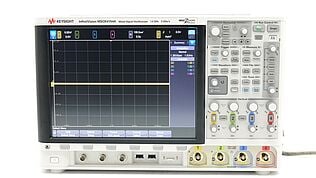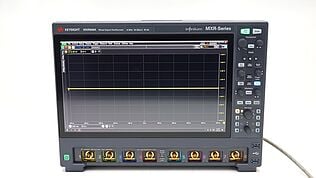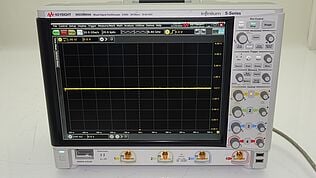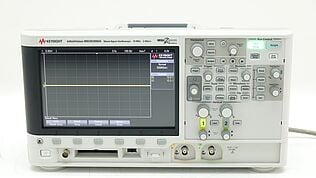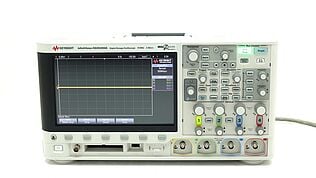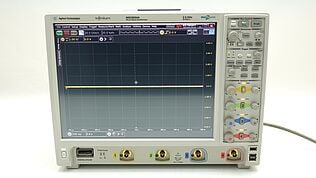- Introduction
- What is Polarity?
- The Parameters Influenced by Polarity
- Types of Polarity
- Positive Polarity: The Default Standard
- Negative Polarity: The Inverted Perspective
- Mixed Polarity: Advanced Flexibility
- Why Polarity Matters
- Accurate Measurements
- Signal Analysis
- Advanced Applications: Where Polarity Becomes Critical
- Managing Polarity in Oscilloscopes
- Check Default Settings
- Manual Polarity Switch
- Software Settings
- Using Probes
- Conclusion
- Whenever You’re Ready, Here Are 5 Ways We Can Help You
Did you know that understanding polarity is crucial for accurate data interpretation when using oscilloscopes?
Polarity often serves as a hidden but fundamental parameter in oscilloscope settings, impacting how you read waveforms and signals.
This article dives deep into the concept of polarity in oscilloscopes, exploring its significance, types, and how to manage it for optimal results.
What is Polarity?
Polarity refers to the directionality of an electric field or magnetic field. In the context of oscilloscopes, polarity indicates the orientation of a signal waveform—whether the waveform should appear "upside down" or "right side up" on the oscilloscope screen. It is usually associated with the sign of voltage or current in electrical measurements.
The Parameters Influenced by Polarity
Polarity can affect several parameters in your oscilloscope, such as:
- Voltage levels
- Phase relationships
- Current direction
- Trigger settings
| Key Takeaway |
|---|
| Understanding and correctly setting polarity in oscilloscopes is crucial for ensuring accurate measurements and comprehensive signal analysis. Ignoring or mismanaging polarity can introduce errors that compromise the integrity of both simple and advanced electrical tests. |
Get Your Used Oscilloscope On Sale Today
Types of Polarity
Understanding the different types of polarity is essential for anyone using oscilloscopes for electrical testing or signal analysis. Each type offers distinct advantages and is suitable for specific applications.
Below, we delve into more details about the three primary types of polarity: Positive, negative, and mixed polarity.
Positive Polarity: The Default Standard
Positive polarity, which is often the default setting on most oscilloscopes, makes the peaks of the waveforms appear above the zero line on the display.
In this setting, the oscilloscope interprets a positive voltage level as an upward deflection from the baseline.
Use positive polarity when:
- Working with naturally occurring positive voltages, such as output from certain sensors or power supplies.
- Engaging in standard diagnostic tests where a clear, positive signal is expected.
- Measuring pulse shapes, especially when looking for a rise-time or decay-time characterization.
Limitations
- It may not suit scenarios that require analyzing waveforms that are primarily negative or inverted.
Negative Polarity: The Inverted Perspective
Negative polarity inverts the waveform, causing the peaks to appear below the zero line on the display. This setting is useful for focusing on the negative voltage components of a signal.
Choose negative polarity for:
- Analyzing inverted signals where the waveform is predominantly below the baseline.
- Comparing phase inversions between different signals.
- Working with circuits that produce negative voltages, such as certain types of rectifiers or inverting amplifiers.
Limitations
- Not ideal for general-purpose testing where a positive waveform is expected.
- May cause confusion if not clearly labeled or if the operator is unaware of the setting.
Mixed Polarity: Advanced Flexibility
Some state-of-the-art oscilloscopes offer mixed polarity options, allowing you to set different polarities for each channel. This multi-channel capability enhances the oscilloscope's versatility.
Mixed polarity becomes indispensable when:
- Comparing phase differences between multiple waveforms, especially when they are in different polarity.
- Analyzing complex circuits where different components produce signals of varying polarity.
- Performing advanced signal analysis tasks, such as checking for harmonic distortions or signal integrity across multiple lines.
Limitations
- May require more time to set up and could complicate data interpretation.
- Typically only available in higher-end, more expensive oscilloscope models.
By diving into these types of polarity in depth, you can make more informed choices when setting up your oscilloscope.
Each type of polarity offers unique advantages and limitations, making them ideal for different scenarios.
Choosing the right polarity setting for your specific application will contribute to more accurate and reliable measurements.
Why Polarity Matters
Polarity isn't just a setting you can ignore; it plays a critical role in various aspects of electrical measurement and analysis.
Below we explore why polarity is crucial for accurate measurements, signal analysis, and advanced applications.
Accurate Measurements
- The need for precision: In the world of electronics and electrical engineering, accurate measurements are the foundation of all reliable systems and processes. A single inaccurate reading can cascade into a series of errors, leading to faulty designs, unsuccessful troubleshooting, or even safety hazards.
- The role of polarity: Incorrect polarity settings can introduce significant errors into your readings. For example, if your oscilloscope is set to negative polarity when it should be set to positive, you'll read a signal that is essentially flipped. This can lead to wrong conclusions about the nature and behavior of the signal you're studying.
- Real-world implications : In fields like biomedical engineering, where even minute voltage variations can indicate specific conditions or responses, incorrect polarity can lead to severe misinterpretations. In such cases, the cost of inaccurate measurements can be much higher than just project delays.
Signal Analysis
- Comprehensive understanding: In-depth signal analysis often involves complex mathematical transformations and calculations, like Fourier transforms, which break down signals into their constituent sinusoids, or digital signal processing techniques that filter or modify signals.
- How polarity comes into play: Understanding the polarity of a signal is foundational for these advanced types of analysis. For instance, when performing Fourier transforms, polarity affects the phase angle calculations, thereby altering the relation of the sine and cosine waves that make up the original signal.
- Best practices: Always confirm the polarity setting when transitioning between different types of signal analysis. Not doing so can introduce errors that corrupt the very purpose of advanced analysis techniques.
Advanced Applications: Where Polarity Becomes Critical
- Specialized fields: In advanced fields like power analysis and control systems, polarity isn't just an option—it's a necessity. These applications often involve complex multi-component systems where even a small oversight can have outsized consequences.
- Power analysis: In power systems, the correct polarity ensures that you correctly measure parameters like power factor, phase relationships, and harmonics. Inaccurate polarity settings can lead to wrong calculations of power quality and efficiency.
- Control systems: In control systems like PID controllers, incorrect polarity can lead to control instability, as the system could potentially correct in the wrong direction. This is particularly critical in closed-loop systems where real-time adjustments are continuously made based on measurements.
By diving deeper into why polarity matters, you come to realize its impact on various facets of electrical measurements and system designs.
From ensuring the fundamental accuracy of measurements to enabling advanced types of signal analyses and applications, understanding and setting the correct polarity is a practice that professionals cannot afford to overlook.

Managing Polarity in Oscilloscopes
Properly managing polarity is a crucial skill for anyone using an oscilloscope. Given its influence on accurate measurements and analysis, knowing how to control and adjust polarity settings is essential.
In this section, we delve into various methods for managing polarity, focusing on checking default settings, using manual switches, and leveraging software settings.
Check Default Settings
Checking the default settings is the most basic but important step you should take before beginning any measurements. Given that most oscilloscopes come with a preset polarity—usually positive—it’s critical to confirm that this default aligns with your needs.
What to Do
- Power up the oscilloscope and note how the machine sets up its baseline display.
- Verify against the user manual or consult the on-screen settings to determine the default polarity.
- Especially when using shared or public equipment, always check the default settings. Someone might have altered the polarity for their specific needs, leaving it different from the standard default.
- Keep an eye out for device resets, as some oscilloscopes return to default settings after a reset or power cycle.
Manual Polarity Switch
The manual polarity switch provides immediate control over your oscilloscope’s settings. It’s particularly useful for quick adjustments during testing or when using older models that may not feature advanced software options.
What to Do
- Locate the polarity control on the oscilloscope’s front panel. It may be a knob, button, or toggle switch.
- Flip or turn the control to the desired polarity setting.
- Always recheck your measurements after switching polarity manually to ensure that the change did not introduce errors.
- If working on a multi-stage project, document any polarity changes in your testing or analysis protocols to avoid confusion later.
Software Settings
Software settings, available in more advanced oscilloscopes, offer the highest level of flexibility and control. They often allow for preset configurations, automated switching, and even remote control of polarity settings.
What to Do
- Navigate to the software interface, either on the oscilloscope display or through an external computer connection.
- Locate the polarity settings, which are usually under a settings or configuration menu.
- Select the desired polarity and apply any additional options, such as saving it as a preset or applying it to multiple channels.
- When using software-controlled polarity, consider saving profiles for different kinds of tests or measurements. This saves time and minimizes the risk of error when switching between tasks.
- If your oscilloscope allows for remote control, you can adjust polarity even during automated testing sequences, which can be incredibly useful in complex or long-duration tests.
Using Probes
Consider the polarity settings of the probes you're using. Some probes have built-in polarity switches, offering another layer of control.
| Method | Flexibility | Complexity | Recommended For |
|---|---|---|---|
| Default Settings | Low | Low | Quick measurements |
| Manual Switch | Medium | Low | Specific applications |
| Software Settings | High | Medium | Advanced analysis |
| Using Probes | Medium | Medium | Multi-channel use |
Experience the Precision of Keysight Oscilloscopes
Select up to 3 instruments to compare
Enable Notifications
In order to use this feature, you need to enable notifications.
Manage notification preferences
Conclusion
From ensuring the fundamental accuracy of your measurements to enabling advanced analyses and specialized applications, understanding and correctly setting polarity is a skill set that significantly impacts the quality of your work.
By managing polarity wisely—whether through checking default settings, manual switches, or software options—you not only enhance the precision of your projects but also set yourself up as a diligent and competent professional.
If you're looking to invest in high-quality equipment that offers advanced features, including multiple options for managing polarity, consider the Keysight Used Equipment Store.
They offer a range of premium used oscilloscopes, spectrum analyzers, signal generators, and multimeters that provide the reliability and precision you need.
Explore their collection today and elevate your measurement and analysis capabilities to the next level.

Whenever You’re Ready, Here Are 5 Ways We Can Help You
- Browse our Premium Used Oscilloscopes.
- Call tech support US: +1 800 829-4444
Press #, then 2. Hours: 7 am – 5 pm MT, Mon– Fri - Talk to our sales support team by clicking the icon (bottom right corner) on every offer page
- Create an account to get price alerts and access to exclusive waitlists.
- Talk to your account manager about your specific needs.