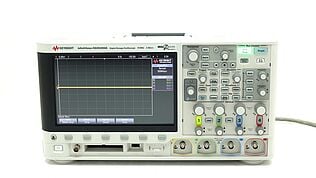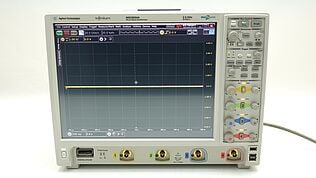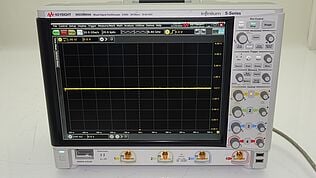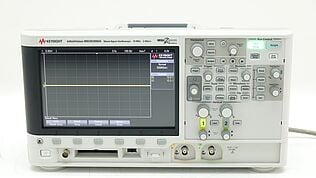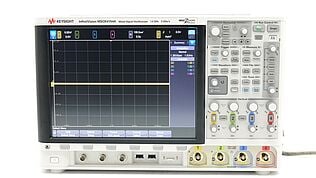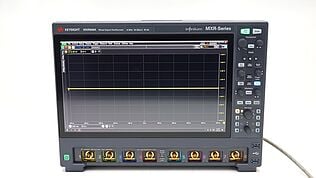- Introduction
- What is Capacitor Polarity?
- Ensure Reliability with Our Certified Used Equipment
- Types of Capacitors
- Polarized Capacitors
- Non-Polarized Capacitors
- How to Determine Capacitor Polarity
- Visual Identification
- Multimeter Testing
- Oscilloscope Testing
- Manufacturer Documentation
- How to Troubleshoot Common Problems
- What Happens if Capacitor Polarity is Wrong?
- Tips for Ensuring Correct Capacitor Polarity
- Maximize Efficiency with Our Quality-Assured Network Analyzers
- Whenever You’re Ready, Here Are 5 Ways We Can Help You
You've been there before—staring at a bewildering array of capacitors, each promising to be the perfect fit for your circuit.
Choosing the right one can feel like solving a complex puzzle, and the stakes are high. Pick the wrong capacitor, and your circuit might underperform, or worse yet, fail. A common stumbling block? Understanding and identifying capacitor polarity.
Engineers often face this dilemma: a project requiring the exact specifications of polarized capacitors to function correctly, but with little margin for error.
Connecting a capacitor with reversed polarity can lead to everything from subtle performance issues to catastrophic failures, including leakage, short circuits, or even explosions.
Let's explore how you can confidently identify and manage capacitor polarity, so your circuits are safe, efficient, and dependable.
What is Capacitor Polarity?
Capacitor polarity refers to the orientation of the positive and negative terminals in polarized capacitors, which are types that must be connected in a specific direction to function correctly.
Unlike non-polarized capacitors, which can be connected in any direction, polarized capacitors—such as electrolytic and tantalum capacitors—are designed to handle a particular direction of current flow.
In polarized capacitors, the positive terminal (often marked with a "+" symbol) connects to a higher potential (positive voltage) and the negative terminal (sometimes marked with a "-" or indicated by a shorter lead) connects to a lower potential (negative voltage). This correct alignment is crucial in DC circuits, where reversing the polarity can lead to malfunction or damage.
Correct capacitor polarity ensures that the dielectric material within the capacitor maintains its insulating properties and that the device operates efficiently.
Reversing polarity can cause the dielectric to break down, leading to leakage currents, reduced capacitance, or even complete failure of the capacitor, compromising the safety and performance of the entire circuit.
Ensure Reliability with Our Certified Used Equipment
Types of Capacitors
Understanding the differences between polarized and non-polarized capacitors is essential for selecting the right component for your circuit. Each type has distinct characteristics, applications, and limitations. Here's a breakdown to help you navigate these options effectively.
Polarized Capacitors
Polarized capacitors must be connected in a specific direction within a circuit to function correctly. They have a designated positive and negative terminal and are commonly used in applications requiring large capacitance values.
Electrolytic Capacitors
These capacitors use an electrolyte as one of their plates and can achieve very high capacitance values.
- Characteristics: Large capacitance range (from microfarads to farads), polarized, typically larger in size.
- Applications: Power supply filtering, audio applications, and energy storage.
Tantalum Capacitors
These capacitors use tantalum for the anode and offer higher capacitance per volume than aluminum electrolytic capacitors.
- Characteristics: Stable performance, small size, reliable, but sensitive to reverse polarity and over-voltage.
- Applications: Space-constrained designs, decoupling, and timing circuits.
Supercapacitors
Also known as ultracapacitors, these capacitors can store significantly more energy than traditional capacitors.
- Characteristics: Extremely high capacitance (farads), low voltage ratings, long charge and discharge cycles.
- Applications: Energy storage, backup power, and regenerative braking systems.
Non-Polarized Capacitors
Non-polarized capacitors can be connected in any direction, making them versatile and suitable for AC applications where the direction of current changes periodically.
Ceramic Capacitors
These capacitors use ceramic material as the dielectric.
- Characteristics: Small size, wide range of capacitance (picofarads to microfarads), stable temperature performance.
- Applications: High-frequency applications, decoupling, and signal filtering.
Film Capacitors
These capacitors use a thin plastic film as the dielectric.
- Characteristics: Good stability, low inductance, available in various shapes and sizes.
- Applications: Signal processing, coupling and decoupling, and power factor correction.
Mica Capacitors
These capacitors use mica as the dielectric and are known for their reliability and precision.
- Characteristics: Stable capacitance, low losses, high-frequency performance.
- Applications: RF applications, precision circuits, and high-voltage applications.
Comparison Table
| Type | Polarized | Dielectric Material | Capacitance Range | Size | Applications |
|---|---|---|---|---|---|
| Electrolytic | Yes | Electrolyte | Microfarads to Farads | Large | Power supplies, audio circuits |
| Tantalum | Yes | Tantalum | Microfarads | Small | Decoupling, timing, space-constrained designs |
| Supercapacitors | Yes | Electrolyte | Farads | Large | Energy storage, backup power |
| Ceramic | No | Ceramic | Picofarads to Microfarads | Small | High-frequency applications, decoupling |
| Film | No | Plastic film | Nanofarads to Microfarads | Varies | Signal processing, coupling, decoupling |
| Mica | No | Mica | Picofarads to Nanofarads | Medium | RF applications, precision circuits, high voltage |
How to Determine Capacitor Polarity
Identifying capacitor polarity is essential for ensuring the correct functionality of electronic circuits, especially when dealing with polarized capacitors.
Here’s an in-depth guide covering various methods used to determine capacitor polarity, along with a detailed look at visual identification techniques for specific capacitor types.
General Methods for Identifying Capacitor Polarity
- Visual Identification
- Multimeter Testing
- Oscilloscope Testing
- Manufacturer Documentation
These methods vary in complexity and applicability depending on the type of capacitor and the tools available.
Methods for Determining Capacitor Polarity
| Method | Suitable for Capacitors | Ease of Use | Accuracy | Tools Required |
|---|---|---|---|---|
| Visual Identification | Polarized capacitors | Easy | Moderate | None |
| Multimeter Testing | Electrolytic, Tantalum | Moderate | High | Digital Multimeter |
| Oscilloscope Testing | Electrolytic, Film | Complex | High | Oscilloscope |
| Manufacturer Documentation | All types | Easy | Very High | Datasheets, Manuals |
Visual Identification
Visual identification is one of the quickest and easiest methods to determine capacitor polarity. It involves inspecting the physical markings on the capacitor and the circuit board. Here are some common indicators:
- ‘+’ and ‘-’ signs: Many capacitors, especially electrolytic ones, have a ‘+’ sign near the positive terminal or a ‘-’ sign near the negative terminal.
- Colored bands: Some capacitors use colored bands or stripes to indicate polarity. Typically, a darker band marks the negative terminal.
- Lead lengths: For some capacitors, the positive lead is longer than the negative lead.
- Circuit board markings: On many circuit boards, the capacitor slots are marked with symbols indicating where the positive and negative terminals should go.
Tantalum Capacitors Polarity
Tantalum capacitors, known for their high capacitance and compact size, have specific markings to indicate polarity.
- Positive terminal (‘+’ Sign): Tantalum capacitors often feature a ‘+’ sign near the positive terminal. This marking is typically clear and easily visible.
- Color coding: Some tantalum capacitors use color coding to indicate polarity. For example, a solid line on the capacitor body usually denotes the positive terminal.
- Encapsulation color: In some cases, the color of the encapsulation can provide a hint, although this is less reliable.
Visual Examples
- Surface-mount tantalum capacitors: Often have a stripe or band on one end indicating the positive terminal.
- Lead-type tantalum capacitors: May have a protruding or longer lead on the positive side, alongside the ‘+’ marking.
Identifying Markings
- ‘+’ Sign: Clearly marked near the positive terminal.
- Colored band: A stripe or line on the capacitor body.
Radial Electrolytic Capacitors Polarity
Radial electrolytic capacitors, widely used for their high capacitance, also have distinctive polarity markings.
- Positive terminal (longer lead): The longer lead indicates the positive terminal.
- Negative terminal (stripe or band): A stripe or band on the body indicates the negative terminal. This band often includes negative signs (‘-’) or the word "NEG."
Visual Examples
- Leaded radial capacitors: The negative terminal is marked with a stripe or band running along the length of the body.
- PCB-mounted radial capacitors: Often show clear markings with a longer lead for the positive terminal and a band for the negative terminal.
Identifying Markings
- Longer lead: Indicates the positive terminal.
- Stripe/band: Marks the negative terminal, sometimes with additional negative symbols.
Aluminum Electrolytic Capacitors Polarity
Aluminum electrolytic capacitors are another common type, easily identifiable by their distinctive polarity indicators.
- Positive terminal (longer lead): Similar to radial electrolytic capacitors, the longer lead indicates the positive terminal.
- Negative terminal (stripe or marking): A stripe, often accompanied by negative symbols (‘-’), indicates the negative terminal. This stripe is usually printed along the side of the capacitor’s body.
Visual Examples
- Can-type aluminum capacitors: A prominent stripe on one side of the can marks the negative terminal.
- Radial aluminum capacitors: Similar to radial electrolytic capacitors, with a long lead for the positive terminal and a stripe for the negative terminal.
Identifying Markings:
- Longer lead: Signifies the positive terminal.
- Stripe/negative symbols: Indicate the negative terminal.
Multimeter Testing
When using a multimeter to determine capacitor polarity, make sure the capacitor is fully discharged before testing. A charged capacitor can pose safety hazards, including electric shock and damage to the multimeter.
Here’s how you can use a multimeter in both capacitance and resistance modes to identify capacitor polarity.
Capacitance Mode
Using a multimeter in capacitance mode is a straightforward method to determine the polarity of capacitors, especially useful for polarized types like electrolytic capacitors.
Steps to Determine Polarity
1. Discharge the capacitor: Ensure the capacitor is fully discharged. You can do this by shorting the capacitor terminals with a resistor for a few seconds or by connecting them to a grounding point in the circuit.
2. Set the multimeter: Switch your multimeter to the capacitance mode, usually indicated by a capacitor symbol (−| |−) on the dial.
3. Connect the leads:
- Connect the positive (red) lead of the multimeter to one terminal of the capacitor.
- Connect the negative (black) lead to the other terminal.
4. Measure capacitance: Observe the capacitance reading on the multimeter display.
- Correct polarity: The reading should show the capacitance value close to the rated value of the capacitor.
- Reverse polarity: If the polarity is reversed, the reading may show a lower capacitance or zero.
5. Interpret the results: The terminal connected to the positive lead of the multimeter when the reading shows the expected capacitance value is the positive terminal.
Resistance Mode
Using a multimeter in resistance mode (ohmmeter mode) can also help identify capacitor polarity. This method works well with polarized capacitors by measuring the resistance between the terminals.
Steps to Determine Polarity
1. Discharge the capacitor: Ensure the capacitor is fully discharged to prevent damage to the multimeter and avoid inaccurate readings.
2. Set the multimeter: Turn the dial to the resistance mode, indicated by the ohm symbol (Ω).
3. Connect the leads:
- Connect the positive (red) lead to one terminal of the capacitor.
- Connect the negative (black) lead to the other terminal.
4. Measure resistance:
- Observe initial resistance: The initial resistance should be low and then increase as the capacitor charges from the multimeter’s internal voltage.
5. Interpret the results:
- Correct polarity: When connected correctly, the resistance will start low and increase over time.
- Reverse polarity: If the leads are reversed, the resistance might start high and decrease or show erratic values.
6. Identify polarity: The terminal connected to the positive lead of the multimeter when the resistance increases steadily over time is the positive terminal.
Oscilloscope Testing
Using an oscilloscope to test capacitor polarity provides a visual representation of the capacitor’s behavior in response to a voltage signal, helping you identify the positive and negative terminals.
This method is particularly useful for analyzing the charging and discharging characteristics of polarized capacitors.
Steps to Determine Polarity
1. Set Up the Oscilloscope
- Discharge the capacitor: As always, ensure the capacitor is fully discharged to prevent potential damage to the oscilloscope and to avoid inaccurate readings.
- Connect the oscilloscope probes: Attach the oscilloscope probes to the channels you intend to use. Typically, you’ll use Channel 1 for these tests.
- Configure the oscilloscope:
- Time base: Set the time base to an appropriate scale to observe the charging and discharging curve clearly. A starting point could be in the millisecond range.
- Voltage scale: Adjust the voltage scale to match the expected voltage across the capacitor. Begin with a range of a few volts/division.
- Trigger mode: Set the oscilloscope to edge-trigger mode, triggering on the rising edge of the signal.
2. Connect the capacitor
- Power supply connection: Connect the capacitor in series with a low-voltage DC power supply. Include a resistor in the circuit to limit the current and create a measurable charging curve.
- Oscilloscope connection:
- Probe placement: Connect the oscilloscope probe across the capacitor’s terminals.
- Ground connection: Ensure the oscilloscope’s ground is connected to the common ground of the circuit.
3. Observe the waveforms
- Apply power: Turn on the power supply to initiate the charging process. Observe the waveform on the oscilloscope display.
- Waveform characteristics:
- Correct polarity: The waveform should show a characteristic charging curve, starting at zero voltage and exponentially increasing to the supply voltage. The positive terminal of the capacitor will be where the voltage increases.
- Reverse polarity: If the capacitor is connected with reversed polarity, the charging curve may appear erratic, or the capacitor may not charge correctly.
4. Interpret the results:
- Identify positive terminal: The terminal connected to the probe showing the rising voltage on the oscilloscope is the positive terminal.
- Confirm by discharging: Disconnect the power supply and observe the discharging curve to confirm. The voltage should drop exponentially towards zero if connected correctly.

Manufacturer Documentation
Consulting manufacturer datasheets and documentation is a critical step in verifying capacitor polarity, especially when dealing with various types of capacitors. This documentation provides detailed, reliable information directly from the capacitor's manufacturer, ensuring you have accurate data on how to correctly identify and orient your capacitors in a circuit.
Importance of Manufacturer Documentation
- Comprehensive information: Manufacturer datasheets contain detailed specifications about the capacitor, including its physical and electrical characteristics. They provide information such as capacitance, voltage ratings, tolerance, and most importantly, polarity markings.
- Polarity markings: Datasheets specify the exact markings used to denote polarity on the capacitor. These can include symbols, colors, or specific terminal lengths, helping you correctly identify the positive and negative terminals.
- Reliability: Documentation from the manufacturer is the most reliable source of information. It ensures that you are following the intended guidelines for the capacitor's installation and operation, reducing the risk of errors.
- Reference guides: Having datasheets and manufacturer guides readily available allows for quick verification of capacitor details during your projects, streamlining the process and reducing the likelihood of mistakes.
How to Use Datasheets for Verifying Polarity
1. Accessing the datasheet
- Locate the datasheet: Find the datasheet for your specific capacitor model. These can usually be downloaded from the manufacturer’s website or obtained from your component supplier.
- Identify key information: Look for sections on physical characteristics and electrical specifications. These typically include diagrams showing polarity markings and lead configurations.
2. Understanding polarity markings
- Polarity symbols: Check for symbols such as ‘+’ or ‘-’ signs in the diagrams. These symbols indicate which terminal is positive and which is negative.
- Color codes and bands: Datasheets often describe any color coding or bands used on the capacitor body to indicate polarity.
- Lead lengths: Verify if the datasheet mentions different lead lengths for positive and negative terminals.
3. Cross-referencing with the physical capacitor
- Compare markings: Cross-reference the markings described in the datasheet with the physical capacitor. Ensure that the markings on the capacitor match those specified in the datasheet.
- Double-check specifications: Confirm that other details, such as capacitance value and voltage rating, also align with the datasheet information.
4. Keep documentation handy
- Create a reference library: Maintain a collection of datasheets for capacitors you frequently use. This reference library can be physical or digital, allowing quick access during design and troubleshooting.
- Bookmark key resources: Bookmark manufacturers' websites or reliable datasheet repositories for easy access to up-to-date documentation.
How to Troubleshoot Common Problems
When dealing with capacitors, several problems can arise, leading to incorrect polarity identification and potential circuit failures. Understanding these and knowing how to troubleshoot them can save time and prevent damage to your electronic projects.
- Misreading capacitor markings
- Issue: Capacitor markings can be ambiguous or worn out, leading to confusion about the correct polarity.
- Solution: Always cross-reference the capacitor’s physical markings with the manufacturer’s datasheet. Look for distinguishing features such as ‘+’ and ‘-’ signs, colored bands, or differences in lead lengths.
- Confusing different capacitor types
- Issue: Different capacitor types have varying polarity indicators, which can be confusing if you're not familiar with them.
- Solution: Educate yourself on the specific polarity markings of different capacitor types, such as electrolytic, tantalum, and supercapacitors. Refer to detailed descriptions or guides to differentiate them correctly.
- Incorrect multimeter settings
- Issue: Using the wrong multimeter mode (e.g., capacitance vs. resistance) can yield inaccurate results, leading to incorrect polarity identification.
- Solution: Ensure your multimeter is set to the appropriate mode for the test you're performing. Double-check the mode selection before connecting the leads to the capacitor.
- Lead connection errors
- Issue: Connecting the multimeter leads to the wrong terminals or reversing them can give false readings.
- Solution: Follow proper testing procedures and refer to the multimeter’s user manual if needed. Make sure the positive (red) lead is connected to the suspected positive terminal and the negative (black) lead to the suspected negative terminal during testing.
- Not consulting datasheets
- Issue: Skipping the consultation of datasheets can result in misidentification of capacitor polarity, leading to improper installation.
- Solution: Always cross-reference the capacitor markings and test results with the manufacturer’s datasheets. Datasheets provide definitive polarity information and other specifications, helping to verify your observations.
- Assuming generic information
- Issue: Relying on generic information or memory instead of specific datasheet data can cause mistakes.
- Solution: Keep datasheets handy and refer to them for each capacitor, even if you're familiar with similar types.
- Using low-quality tools:
- Issue: Inaccurate or unreliable testing equipment can lead to erroneous readings and polarity misidentification.
- Solution: Invest in reliable testing equipment, such as Keysight premium used testing gear. High-quality equipment ensures more accurate measurements and dependable results.
“All our equipment is Premium Used. I don’t like to call it just “used”, because it’s so much more than used equipment.” – Keysight Account Manager

What Happens if Capacitor Polarity is Wrong?
Incorrect polarity in capacitors can lead to serious issues that compromise both the capacitor and the overall circuit. Here’s a brief overview of the potential consequences.
Damage to the capacitor
- Breakdown of dielectric material: When connected with reverse polarity, the dielectric material in polarized capacitors like electrolytic or tantalum can break down, leading to failure.
- Capacitor leakage: Incorrect polarity can cause electrolyte leakage, reducing the capacitor's lifespan and efficiency.
- Overheating: The capacitor can overheat due to incorrect polarity, potentially causing it to swell, burst, or explode in extreme cases.
Impact on circuit functionality
- Circuit malfunction: Reversed capacitor polarity can disrupt the intended flow of current, leading to malfunctioning circuits, erratic behavior, or degraded performance.
- Complete circuit failure: Severe cases of incorrect polarity can result in short circuits or open circuits, leading to complete failure of the electronic system.
Safety hazards
- Capacitor explosion: Incorrect polarity can cause the capacitor to overheat and potentially explode, posing safety risks such as flying debris or toxic smoke.
- Fire risk: Leakage or overheating can lead to short circuits, which may ignite nearby materials and cause a fire.
Tips for Ensuring Correct Capacitor Polarity
- Double-check markings: Always verify the polarity markings on capacitors before installation. Look for symbols like ‘+’ and ‘-’, colored bands, or lead length differences.
- Label during projects: Label capacitors with their polarity during your projects to ensure easy identification and prevent confusion, especially in complex circuits.
- Maintain reference guides: Keep a reference guide or chart handy for quick verification of capacitor polarity. This can help you cross-check markings and avoid mistakes.
- Use calibrated equipment: Ensure your testing equipment, such as multimeters and oscilloscopes, is calibrated and up-to-date. Reliable tools provide accurate readings and improve the correctness of your polarity checks.
By following these tips, you can effectively ensure correct capacitor polarity, improving the reliability and safety of your electronic designs.
“For all used equipment, I offer my clients calibration and 1-year warranty.” – Keysight Account Manager
Maximize Efficiency with Our Quality-Assured Network Analyzers
Dealing with capacitor polarity can be challenging, leading to circuit malfunctions, capacitor damage, and safety hazards if not handled correctly. Misreading markings, confusing capacitor types, and using unreliable testing equipment can all contribute to these issues.
Our quality-assured network analyzers simplify this process, providing precise measurements and clear insights into your capacitors' characteristics.
Trust our network analyzers to streamline your workflow and ensure your electronic systems operate safely and efficiently. Elevate your testing capabilities today and prevent polarity-related problems with our state-of-the-art solutions.
Select up to 3 instruments to compare
Enable Notifications
In order to use this feature, you need to enable notifications.
Manage notification preferences
Whenever You’re Ready, Here Are 5 Ways We Can Help You
- Browse our premium used network analyzers, oscilloscopes, signal analyzers and waveform generators.
- Call tech support US: 1 800 829-4444
Press #, then 2. Hours: 7am – 5pm MT, Mon– Fri - Talk to our sales support team by clicking the icon (bottom right corner) on every offer page
- Create an account to get price alerts and access to exclusive waitlists.
- Talk to your account manager about your specific needs