- Adds additional standalone dataflow simulation engine, for faster verification and parallel computing on Windows or Linux
- Allows inclusion of user-defined algorithms (C++, .m) as well as SystemVue simulation primitives and add-on libraries
- Can be invoked from W1461 SystemVue GUI, W1712 SystemVue Distributed Computing, or by external programs through an API
 The W1711EP/ET SystemVue Engine (SVE) is a scalable, standalone dataflow simulator that can be added to SystemVue environments to increase simulation capacity for System Architects and System Verifiers in wireless communications and aerospace/defense. Each W1461BP/BT SystemVue environment on Windows already includes a built-in SystemVue Engine. Additional W1711 SystemVue Engines enable more concurrent simulations; distributed computing on Linux servers; and flexibility to automate standalone regression suites using a formal API.
The W1711EP/ET SystemVue Engine (SVE) is a scalable, standalone dataflow simulator that can be added to SystemVue environments to increase simulation capacity for System Architects and System Verifiers in wireless communications and aerospace/defense. Each W1461BP/BT SystemVue environment on Windows already includes a built-in SystemVue Engine. Additional W1711 SystemVue Engines enable more concurrent simulations; distributed computing on Linux servers; and flexibility to automate standalone regression suites using a formal API.
Why Use the W1711 SystemVue Engine?
The W1711 SystemVue Engine is a good tool for users who want to integrate various communications PHY baseband verification reference libraries into their software. By integrating SystemVue Engine directly (without the SystemVue user interface), users can take advantage of Keysight reference libraries, such as the W1905 Radar model library, and application examples, to automate test harnesses, create radio platforms that perform additional signal-processing, and drive parameterized environmental scenarios with fading.
Software integrators can use these characteristics of SystemVue Engine:
- Command-line Execution - The SystemVue Engine is executable at the command prompt to examine the simulation results of the developed workspace. This capability enables the SVE integration engineers to verify the workspace easily before they start programming.
Tip: The usage syntax of the SVE can be obtained by running SystemVue Engine with no argument at the command prompt.
C:\Program Files\SystemVue2013.08\Bin>systemmvueengine
Usage: SystemVueEngine []
[--output ] [--logpath ] [--exportHDF5 ]
[--libpaths ...]
- Linux or Windows Operating System - The SystemVue Engine supports both Windows and Linux operating systems for cost effective, secure performance in modern IT infrastructures.
- Parallel / Concurrent Engines – Additional simulator licenses allow multiple concurrent SystemVue Engines to analyze problem sweeps using different parameter sets. Whereas W1712 SystemVue Distributed Computing enables up to 8 instances across a Linux LSF server farm, simply adding additional W1711 SystemVue Engines allows simpler configurations on Windows that take advantage of multi-core, multi-threaded PCs using independent simulation instances.
Hierarchical Programming Architecture
The SystemVue Engine infrastructure and its application programming interface (API) enables you to embed SystemVue data flow technology inside of your programs easily. This programming infrastructure provides a hierarchy of classes, structs, unions, and interfaces with descriptions for the SVE integration.
The main part of the API is described in the SVEClient Namespace and there are classes that make the programmer’s jobs easier such as:
- Creating and terminating a session: A session is a way to store information in the form of variables to be used across multiple instances. A SVE session object can be created before opening a workspace and terminated after running a simulation.
- Exploring a workspace: This enables you to find the different analyses defined within it, the top-level parameters of the designs the analyses are associated with, and the input/output co-simulation interface ports.
- Setup and run the co-simulation: The top-level parameter setup and run/analysis function can be executed by using these classes.
Support Distributed Computing
The proliferation of multicore systems and clusters sets the stage for parallel computing with the SVE. The SystemVue standalone simulation engine is a core part of the distributed simulation feature that makes the pure parallel simulation possible, without any dependency between the processors executing its own jobs and processing tasks. A traditional application for distributed simulation is Parameters Sweeping. If the simulation on each sweep point is independent of simulations on other sweep points, the sweep points can be divided between machines using command-line scripting in batch mode.
For a deeper discussion of distributed computing options, refer to the W1712 SystemVue Distributed Computing 8-pack.
How do I evaluate the W1711 SystemVue Engine?
Configuration
The W1711 SystemVue Engine can be added to any SystemVue environment or bundle listed below. If additional libraries are also being invoked, then additional licenses of such libraries should be considered.
A network licensed W1711 is often used with the W1712 Distributed Computing 8-pack to completely offload the user’s local machine, so that local Windows simulations can continue.


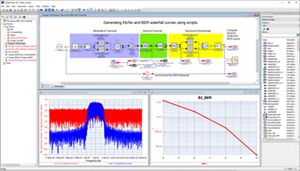
 The W1711EP/ET SystemVue Engine (SVE) is a scalable, standalone dataflow simulator that can be added to SystemVue environments to increase simulation capacity for System Architects and System Verifiers in wireless communications and aerospace/defense. Each W1461BP/BT SystemVue environment on Windows already includes a built-in SystemVue Engine. Additional W1711 SystemVue Engines enable more concurrent simulations; distributed computing on Linux servers; and flexibility to automate standalone regression suites using a formal API.
The W1711EP/ET SystemVue Engine (SVE) is a scalable, standalone dataflow simulator that can be added to SystemVue environments to increase simulation capacity for System Architects and System Verifiers in wireless communications and aerospace/defense. Each W1461BP/BT SystemVue environment on Windows already includes a built-in SystemVue Engine. Additional W1711 SystemVue Engines enable more concurrent simulations; distributed computing on Linux servers; and flexibility to automate standalone regression suites using a formal API.